色分けが上手くいかずですが、棒グラフ作ってみました。
前回までの、「動的 Webプロジェクト」を使っていきます。
Eclipseで、「パッケージ・エクスプローラー」 のプロジェクトの中の「WebContent」フォルダを選択した状態で、右クリックし、「新規(N)」>「JSPファイル」を選択。「JSPファイル」が表示されて無い場合は、「その他(O)...」をクリックしてから、「Web」>「JSPファイル」で。
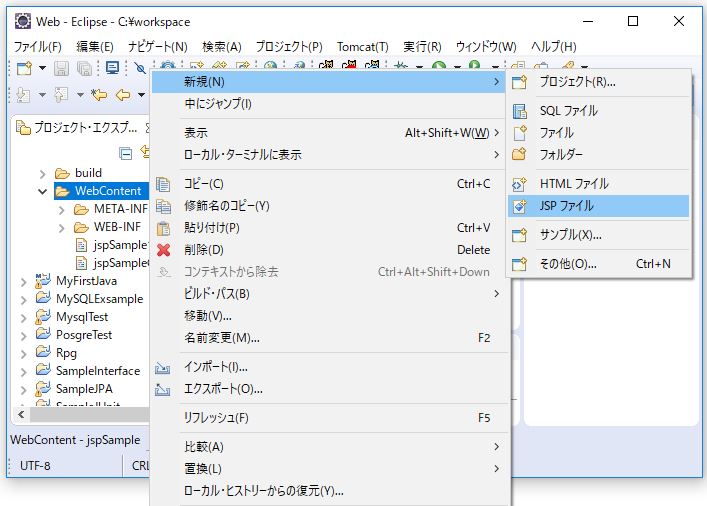
「ファイル名」を入力し、「次へ(N)>」をクリック。
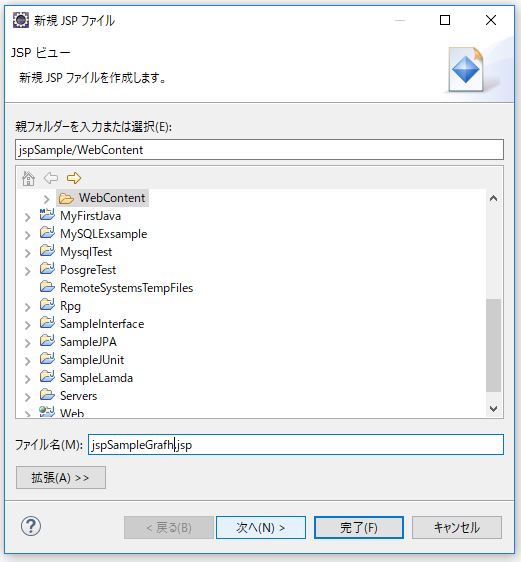
「完了(F)」をクリック。
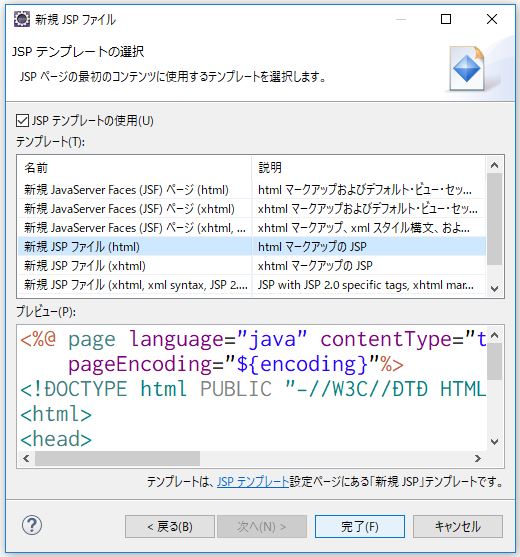
jspファイルが作成されました。
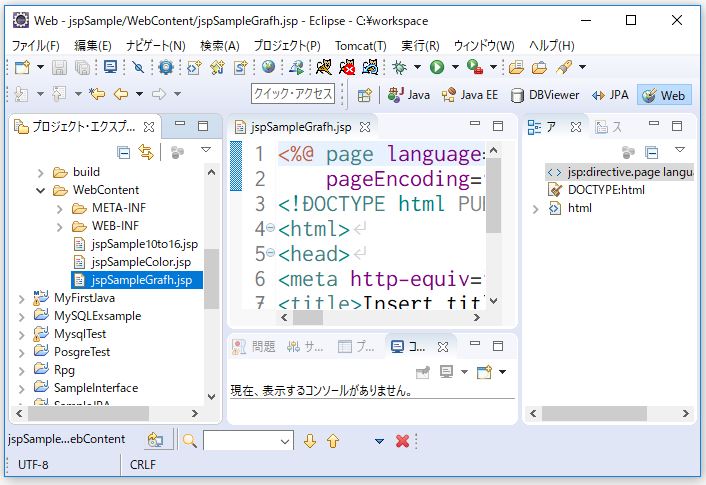
ファイルを編集します。
<%@page import="java.util.Random"%>
<%@ page language="java" contentType="text/html; charset=UTF-8"
pageEncoding="UTF-8"%>
<%
// 棒グラフの高さ
int indexLength = 24;
// 棒グラフ
int[] grafh = new int[indexLength];
Random rand = new Random();
// 棒グラフの中で一番長いものを判定用
int max = 0;
// 棒グラフの長さを10で割ったときの余りを格納用
int[] grafh_surplus = new int[grafh.length];
for(int index = 0; index < grafh.length; index++) {
grafh[index] = rand.nextInt(indexLength);
// 最大値の検索
if(max < grafh[index]) {
max = grafh[index];
}
}
%>
<!DOCTYPE html PUBLIC "-//W3C//DTD HTML 4.01 Transitional//EN" "http://www.w3.org/TR/html4/loose.dtd">
<html>
<head>
<meta http-equiv="Content-Type" content="text/html; charset=UTF-8">
<title>グラフを描画</title>
<style>
body {
font-family: 'Avenir','Helvetica Neue','Helvetica','Arial','Hiragino Sans','ヒラギノ角ゴシック',YuGothic,'Yu Gothic','メイリオ', Meiryo,'MS Pゴシック','MS PGothic', sans-serif ;
}
span {
display: inline-block;
}
.orange {
background: #fe7316;
}
.yellowgreen {
background: #c3d825;
}
.skyblue {
background: #38a1db;
}
.red {
background: #f6bfbc;
}
</style>
</head>
<body>
<div id="grafh">
<%
String color = "";
// 棒グラフのマス目が描画されたか
int[] drawing_count = new int[grafh.length];
for(int row = 0; row < grafh.length; row++) {
for(int col = 0; col < grafh.length; col++) {
// グラフの色分け
if(drawing_count[col] <= grafh[col] * 0.1) {
color = "skyblue";
} else if(drawing_count[col] <= grafh[col] * 0.3) {
color = "yellowgreen";
} else if(drawing_count[col] <= grafh[col] * 0.6) {
color = "orange";
} else {
color = "red";
}
// 棒グラフ描画
if(max <= grafh[col]) {
out.print("<span class=\"" + color + "\"> </span>");
// 描画カウント
drawing_count[col]++;
} else {
out.print("<span> </span>");
}
}
max--;
out.println("<br><span class=\"line\">");
grafh_surplus[row] = grafh[row] % 10;
if(row == grafh.length -1) {
for(int i = 0; i < grafh.length; i++) {
out.print("--");
}
out.println("</span><br>");
for(int i = 0; i < grafh.length; i++) {
if(i != 0) {
out.print("<span> </span>");
}
out.print("<span>" + grafh_surplus[i] + "</span>");
}
}
}
%>
</div>
</body>
</html>
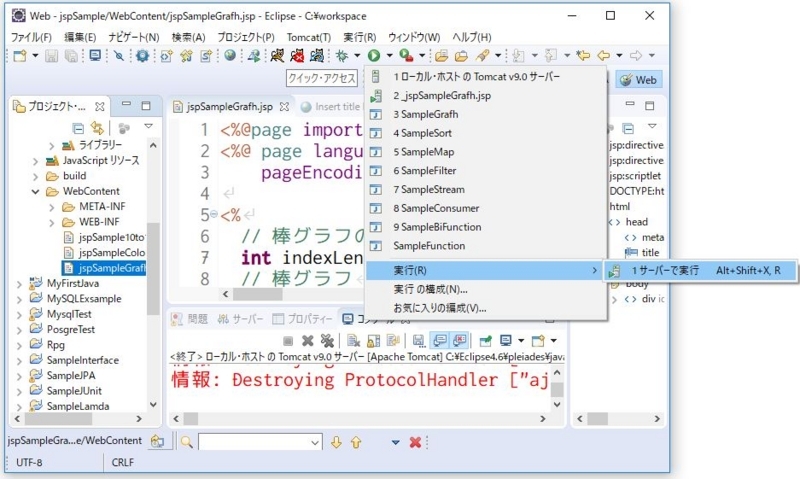
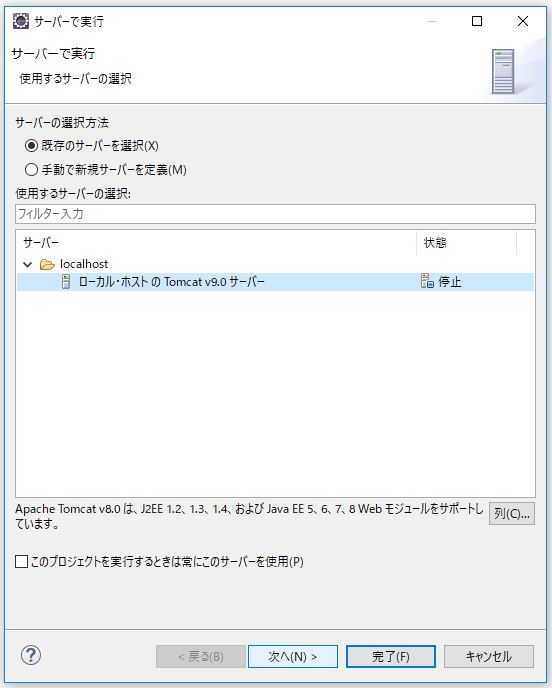
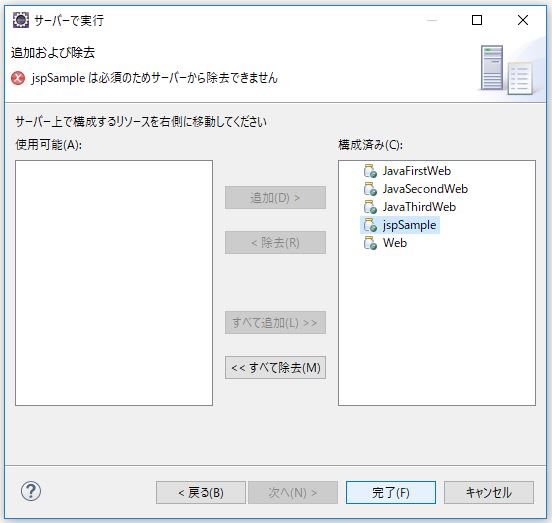
サーバーが起動しました。
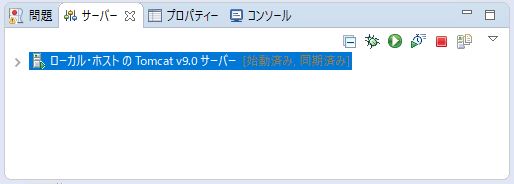
Eclipseの内部ブラウザの表示。
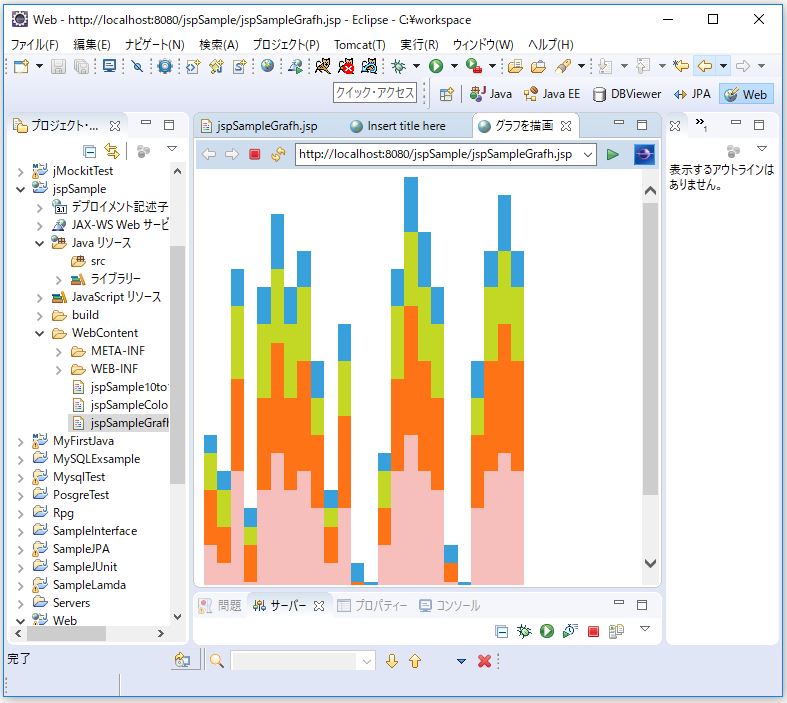
ブラウザで「http://localhost:8080/プロジェクト名/jspファイル名」でアクセス。

点線の幅も足りてないという.....駄目だコリャ。
今回はこのへんで。