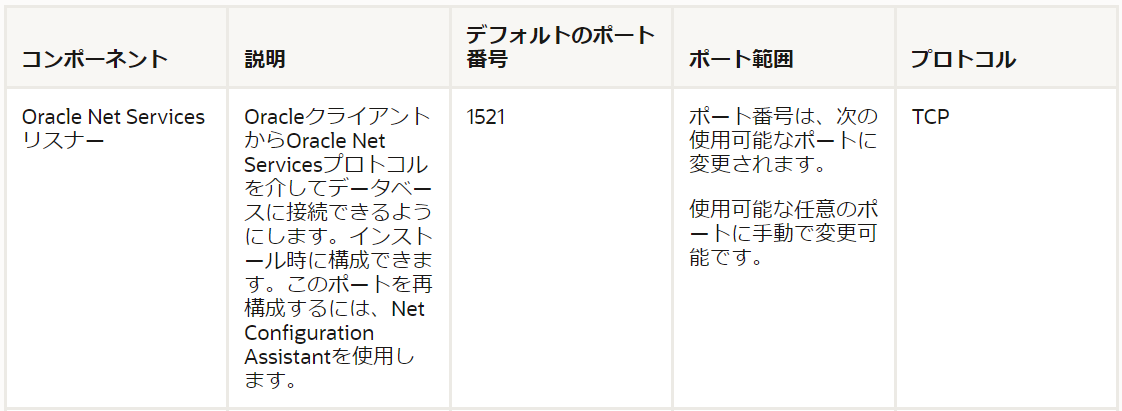⇧ AIだけだと厳しい気はするけど、『AI + 人の手』って感じになるんですかね?
そもそもとして、表記ゆれを特定する完璧なロジックが存在しているのかどうかが気になりますな...
表記ゆれを特定する完璧なロジックが存在するんであれば、そのロジックでチェック処理させたら良い気はするけど。
結局のところ、人の手によるチェック処理には限界があると思うし...
まぁ、データを全て手入力してるんだとしたら、チェックの元となるデータも入力ミスってる可能性あるから、無意味ってことかね...
『Garbage In, Garbage Out』ってことかしら...
2023年6月7日(水)追記:↓ ここから
悲報...日本の住所、全く整備されてないそうな、何と言うか、この惨状は狂気すら感じるレベルですね...
2023年6月7日(水)追記:↑ ここまで
Oracle Databaseのリスナーのポートの再構成Net Configuration Assistantのsilent modeでは不可能?
公式のドキュメントによりますと、
⇧『OracleクライアントからOracle Net Servicesプロトコルを介してデータベースに接続できるようにします。インストール時に構成できます。このポートを再構成するには、Net Configuration Assistantを使用します。』
とあるのだけど、「Net Configuration Assistant」は普通に起動すると、GUIで動作してしまうので、サーバーとかでUI画面の無い状況だったりすると、利用できんやんけ、っていうツッコミどころ満載なんだけど、
You can run Net Configuration Assistant in silent mode to configure and start an Oracle Net Listener on the system, configure naming methods, and configure Oracle Net service names.
To run Net Configuration Assistant in silent mode, you must copy and edit a response file template. Oracle provides a response file template named netca.rsp in the $ORACLE_HOME/assistants/netca directory.
⇧ とあり、サイレントモードってもので実行すれば良いらしい。
ので、レスポンスファイルの中身を確認してみた。
sudo vi $ORACLE_HOME/assistants/netca/netca.rsp
$ORACLE_HOME/assistants/netca/netca.rspファイルの中身。
######################################################################
## Copyright(c) 1998, 2023 Oracle Corporation. All rights reserved. ##
## ##
## Specify values for the variables listed below to customize your ##
## installation. ##
## ##
## Each variable is associated with a comment. The comment ##
## identifies the variable type. ##
## ##
## Please specify the values in the following format: ##
## ##
## Type Example ##
## String "Sample Value" ##
## Boolean True or False ##
## Number 1000 ##
## StringList {"String value 1","String Value 2"} ##
## ##
######################################################################
## ##
## This sample response file causes the Oracle Net Configuration ##
## Assistant (NetCA) to complete an Oracle Net configuration during ##
## a custom install of the Oracle server which is similar to ##
## what would be created by the NetCA during typical Oracle ##
## install. It also documents all of the NetCA response file ##
## variables so you can create your own response file to configure ##
## Oracle Net during an install the way you wish. ##
## ##
######################################################################
[GENERAL]
RESPONSEFILE_VERSION="23.0"
CREATE_TYPE="CUSTOM"
#-------------------------------------------------------------------------------
# Name : SHOW_GUI
# Datatype : Boolean
# Description: This variable controls appearance/suppression of the NetCA GUI,
# Pre-req : N/A
# Default : TRUE
# Note:
# This must be set to false in order to run NetCA in silent mode.
# This is a substitute of "/silent" flag in the NetCA command line.
# The command line flag has precedence over the one in this response file.
# This feature is present since 10.1.0.3.
#-------------------------------------------------------------------------------
#SHOW_GUI=false
#-------------------------------------------------------------------------------
# Name : LOG_FILE
# Datatype : String
# Description: If present, NetCA will log output to this file in addition to the
# standard out.
# Pre-req : N/A
# Default : NONE
# Note:
# This is a substitute of "/log" in the NetCA command line.
# The command line argument has precedence over the one in this response file.
# This feature is present since 10.1.0.3.
#-------------------------------------------------------------------------------
#LOG_FILE=""$ORACLE_BASE/cfgtoollogs/netca/netca.log""
[oracle.net.ca]
#INSTALLED_COMPONENTS;StringList;list of installed components
# The possible values for installed components are:
# "net8","server","client","aso", "cman", "javavm"
INSTALLED_COMPONENTS={"server","net8","javavm"}
#INSTALL_TYPE;String;type of install
# The possible values for install type are:
# "typical","minimal" or "custom"
INSTALL_TYPE=""typical""
#LISTENER_NUMBER;Number;Number of Listeners
# A typical install sets one listener
LISTENER_NUMBER=1
#LISTENER_NAMES;StringList;list of listener names
# The values for listener are:
# "LISTENER","LISTENER1","LISTENER2","LISTENER3", ...
# A typical install sets only "LISTENER"
LISTENER_NAMES={"LISTENER"}
#LISTENER_PROTOCOLS;StringList;list of listener addresses (protocols and parameters separated by semicolons)
# The possible values for listener protocols are:
# "TCP;1521","TCPS;2484","NMP;ORAPIPE","IPC;IPCKEY","VI;1521"
# For multiple listeners, separate them with commas ex "TCP;1521","TCPS;2484"
# For multiple protocols in single listener, separate them with "&" ex "TCP;1521&TCPS;2484"
# A typical install sets only "TCP;1521"
LISTENER_PROTOCOLS={"TCP;1521"}
#LISTENER_START;String;name of the listener to start, in double quotes
LISTENER_START=""LISTENER""
#NAMING_METHODS;StringList;list of naming methods
# The possible values for naming methods are:
# LDAP, TNSNAMES, ONAMES, HOSTNAME, NOVELL, NIS, DCE
# A typical install sets only: "TNSNAMES","ONAMES","HOSTNAMES"
# or "LDAP","TNSNAMES","ONAMES","HOSTNAMES" for LDAP
NAMING_METHODS={"TNSNAMES","ONAMES","HOSTNAME"}
#NOVELL_NAMECONTEXT;String;Novell Directory Service name context, in double quotes
# A typical install does not use this variable.
#NOVELL_NAMECONTEXT = ""NAMCONTEXT""
#SUN_METAMAP;String; SUN meta map, in double quotes
# A typical install does not use this variable.
#SUN_METAMAP = ""MAP""
#DCE_CELLNAME;String;DCE cell name, in double quotes
# A typical install does not use this variable.
#DCE_CELLNAME = ""CELL""
#NSN_NUMBER;Number;Number of NetService Names
# A typical install sets one net service name
NSN_NUMBER=1
#NSN_NAMES;StringList;list of Net Service names
# A typical install sets net service name to "EXTPROC_CONNECTION_DATA"
NSN_NAMES={"EXTPROC_CONNECTION_DATA"}
#NSN_SERVICE;StringList;Oracle database's service name
# A typical install sets Oracle database's service name to "PLSExtProc"
NSN_SERVICE={"PLSExtProc"}
#NSN_PROTOCOLS;StringList;list of coma separated strings of Net Service Name protocol parameters
# The possible values for net service name protocol parameters are:
# "TCP;HOSTNAME;1521","TCPS;HOSTNAME;2484","NMP;COMPUTERNAME;ORAPIPE","VI;HOSTNAME;1521","IPC;IPCK
EY"
# A typical install sets parameters to "IPC;EXTPROC"
NSN_PROTOCOLS={"TCP;HOSTNAME;1521"}
#SERVICEUSERPASSWORD;String;Windows service user password
# If the oracle home is installed as secure user in windows, supply the password
# If the password is not supplied here, password will be prompted
#SERVICEUSERPASSWORD=""""
⇧ これのどの部分を変えればポート番号を変更できることになるのか、全く分からないんだが...
何故、netca.rspファイルをサイレントモードで実行してリスナーのポート番号を変更する手順をドキュメントに記載しないのか...安定の不親切、流石はOracleさん、というか悪意すら感じるのだが...。
⇧『ファイルに記載された説明に従って編集します。』『 ノート: レスポンス・ファイルを正しく構成しないと、Net Configuration Assistantが失敗します。』
って言うんなら、ドキュメントでリスナーのポートの再構成の詳細な手順を載せたら良いと思うんだけどな...
『このポートを再構成するには、Net Configuration Assistantを使用します。』ってもしかして、サイレントモードだと不可能なんじゃないという気がしてきた、だって、netca.rspファイルのどこにもポート番号を変更できるような設定の記載がないんだもん...
また、Oracleさん平気で嘘付くのが怖い、もうサイコパスやん...
本当、Oracle Databaseを使う気が失せるよね...
いつも思うのは、新機能を追加していただけるのは大変結構なことだとは思うのですが、リスナーのポート変更をお手軽にできるようにしたりとか、Oracle Databaseのアンインストールを完全にできたりするようなことを先に実現して欲しいよね...
何か、あらゆることが中途半端になってる気がしますね...
とりあえず、できないことはできないってちゃんとドキュメントに記載して欲しいし、ドキュメントをしっかり整備して欲しい...
毎度モヤモヤ感が半端ない...
今回はこのへんで。