
⇧ 屋久島と言えば、アニメ「もののけ姫」の舞台ですね、そして、1000年杉でも有名ですかね。
⇧ 1000年って...壮大ですな。
Windows環境とUnix環境の互換性の問題に、今日も絶望しています、どうもボクです。
ログに騙されて、くそ泥沼にハマったやないか~い!というわけで、レッツトライ~。
cygwin1.dllって何よ?
事の発端は、git bash で、wget コマンドを使おうとしたら、
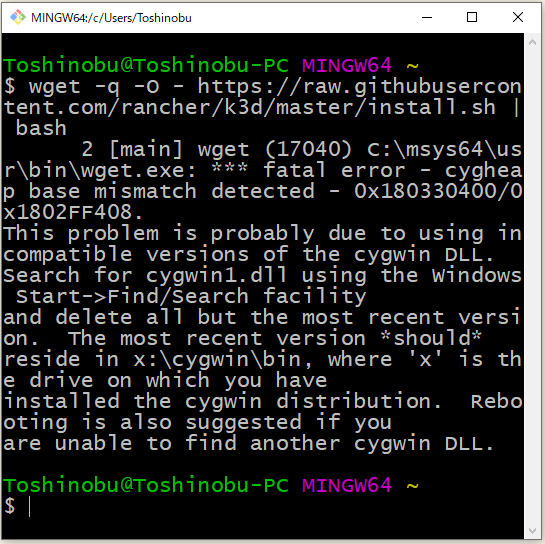
⇧ 「互換性のないバージョンのcygwin DLLを使用していることが原因」ってあって、「cygwin1.dll」を消してしまえってあるんだけど、そもそも、「cygwin1.dll」って何よ?
- a large collection of GNU and Open Source tools which provide functionality similar to a Linux distribution on Windows.
- a DLL (cygwin1.dll) which provides substantial POSIX API functionality.
⇧ 出た、 Cygwin を実現するDLLってことらしい。
Cygwin is not:
- a way to run native Linux apps on Windows. You must rebuild your application from source if you want it to run on Windows.
- a way to magically make native Windows apps aware of UNIX® functionality like signals, ptys, etc. Again, you need to build your apps from source if you want to take advantage of Cygwin functionality.
⇧ 注意事項とか?
DLL(Dynamic Link Library)って?
Wikipediaさ~ん!
⇧ Windowsでの使用が多いらしい。
⇧ Cygwin はこっちのイメージですかね?
⇧ ややこしいな...
⇧ ややこしいな...
⇧ UnixやMacでの、共有ライブラリの呼び名は、「.so」「.dylib」ってことですかね。
⇧ 「アーリーバインド」「ディレイロード」って?
おそらく、DLLのプログラムに関することかな?ということで、
⇧ 上記サイト様が詳しいです。
Git for Windowsのgitは、Cygwin と相性悪い?
で、今回、Git for Windows の git bash を使って起きた現象ということで、そもそも、
の関係性ってのは、どうなってるのよ?って。
Disclaimer: I am an MSYS2 developer
While MSYS isn't dead, I would say it's not looking very healthy either. It is a project started by the mingw team many years ago as a fork of Cygwin that never kept up with Cygwin.
msysgit is a fork of a slightly older version of MSYS with some custom patches, old versions of bash and perl and a native port of git.
MSYS2 is a project started by Alexey Pavlov of the mingw-builds team (who are the official packagers for MinGW-w64 toolchains) as a recent fork of Cygwin which tracks the latest Cygwin closely so that it doesn't end up out of date. Alexey forward ported the old MSYS patches and added some of his own.
How are msys, msys2, and msysgit related to each other? - Stack Overflow
⇧ 上記サイト様によりますと、
まず、Cygwin が存在し、CygwinのフォークとしてMsysがmingwチームの元、開発が続けられてたけど、イケてないってことで、最新のCygwinのフォークを元にMsys2の開発が始まったと。
そんじゃあ、Git for Windowsは?
For a long time, Git for Windows lagged behind Git's 2.x releases because the Git for Windows developers wanted to let that big jump coincide with a well-needed jump away from MSys to MSys2.
To understand why this is such a big issue, it needs to be noted that many parts of Git are not written in portable C, but instead Git relies on a POSIX shell and Perl to be available.
To support the scripts, Git for Windows has to ship a minimal POSIX emulation layer with Bash and Perl thrown in, and when the Git for Windows effort started in August 2007, this developer settled on using MSys, a stripped down version of Cygwin.
Consequently, the original name of the project was "msysGit" (which, sadly, caused a lot of confusion because few Windows users know about MSys, and even less care).
How are msys, msys2, and msysgit related to each other? - Stack Overflow
⇧ 「2007年8月にGit for Windowsの取り組みが開始されたとき、この開発者はCygwinの簡易バージョンであるMsysを使用することに決めました。」ってあるので、
って感じになるのかな。Msys2のMinGWの中のGit for Windowsっていう意見もありよく分からんが。
あれ?「Git for Windows」にしろ「Msys2」にしろ、「Cygwin」がフォークの大元になってるなら、相性良いんじゃないの?
ちなみに、
⇧ CygwinとMsysについては、上記サイト様が詳しいです。
Msys2の見解だと、
Cygwin tries to bring a POSIX-compatible environment to Windows so that most software that runs on unices will build and run on Cygwin without any significant modifications. Cygwin provides a large collection of packages containing such software, and libraries for their development.
How are msys, msys2, and msysgit related to each other? - Stack Overflow
⇧ Cygwin は、Unix環境で動いてた状態のソフトにほとんど変更を加えないで済むように、POSIXエミュレータという環境を導入することで、POSIX互換を実現しようとし、
MSYS2 tries to provide an environment for building native Windows software. MSYS2 provides a large collection of packages containing such software, and libraries for their development. As a large portion of the software uses GNU build tools which are tightly coupled to the unix world, this environment is also POSIX-compatible, and is in fact based on Cygwin.
How are msys, msys2, and msysgit related to each other? - Stack Overflow
⇧ Msys2 は、Windows 環境で動くようにUnixソフトの方をWindowsのネイティブな仕様に合わせようということかと。
MSYS2 provides a minimal shell required to run autotools and other build systems which get the source for software from the Internet from different repositories, configure them and build them. The shell and core tools exist mainly to allow porting Unix programs to run natively on Windows (i.e. without requiring a POSIX emulation layer). MSYS2 doesn't try to duplicate Cygwin's efforts more than necessary, so the number of provided POSIX-emulated software is very small.
How are msys, msys2, and msysgit related to each other? - Stack Overflow
⇧ ただ、Msys2 は、Cygwinの影響を極力なくそうとすんだけど、結局はPOSIXエミュレータは使ってると。
方向性が違うということで、
Cygwin provides a runtime library called cygwin1.dll that provides the POSIX compatibility layer where necessary. The MSYS2 variant of this library is called msys-2.0.dll and includes the following changes to support using native Windows programs:
How are msys, msys2, and msysgit related to each other? - Stack Overflow
⇧ Runtimeも異なり、
- Cygwin ← cygwin1.dll
- Msys2 ← msys-2.0.dll
ってことらしい。
よく分からんけど、バッティングするらしい
まぁ、明確な理由が分からんのだけれど、Git for Windows の git bashが、cygwin1.dll を参照しに行ってしまうらしい?、ダメやん...。(Git for Windowsのログが誤っていて、cygwin1.dll の問題でなくて、Msys2とGit for Windowsのバッティングだったらしい?って思ったら...真の原因は別でした...後半へ続く)
んで、「fatal error - cygheap base mismatch detected - 0x180330400/0x1802FF408.」ってあるように、cygheap なるもののバージョンが合わないってことっすかね?
Cygwin の影響からは逃れられないってことですかね。
で、自分の場合は、Windowsの検索をかけたところ、
- Mobexterm
- xampp
の2つのソフトウェアで、cygwin1.dll が使われてたという。
っていうか、xampp の中のcygwin1.dll がバッティング っていうのがな~、どうにも解せないけど。
解せないけど、ネットにある解決策が、cygwin1.dll を削除しろなもんで、根こそぎアンインストールしてやりましたよ(涙)。
さよなら、「Mobexterm」「xampp」、また逢う日まで。
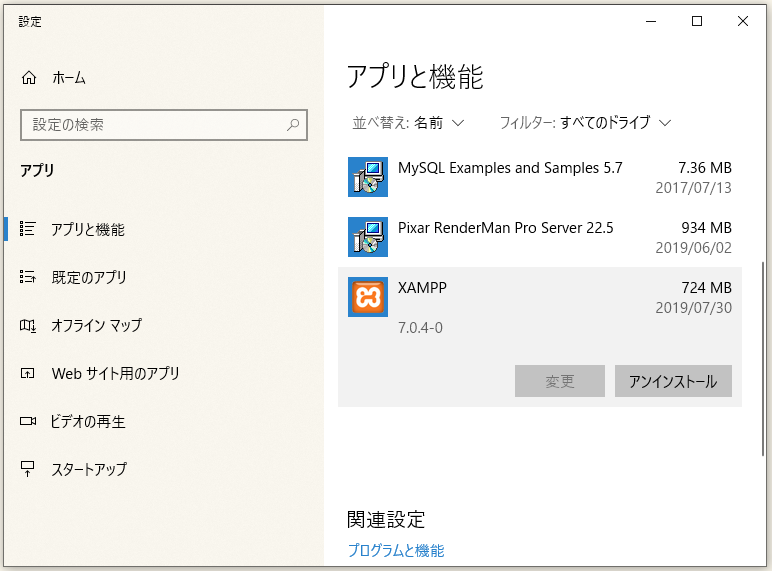
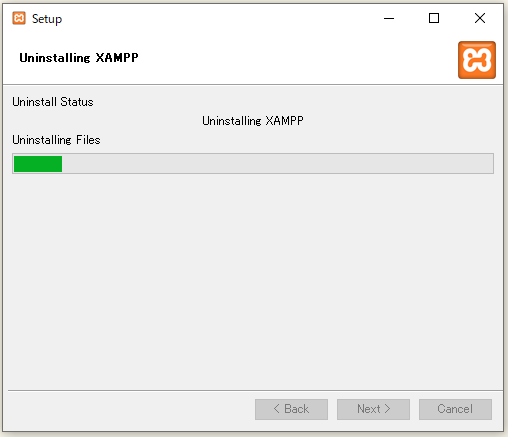
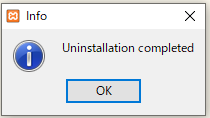
「cygwin1.dll」が全部いなくなったら、PC再起動で。
で、変わらんのだけれど...bashのキャッシュも無いしな~
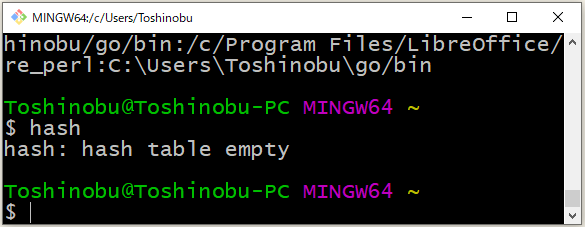
⇧ 上記サイト様を参考に、「find」で検索したら、むっちゃ時間かかるけど、いた...
find /c/ -name "cygwin1.dll" -perm -u=r 2>/dev/null
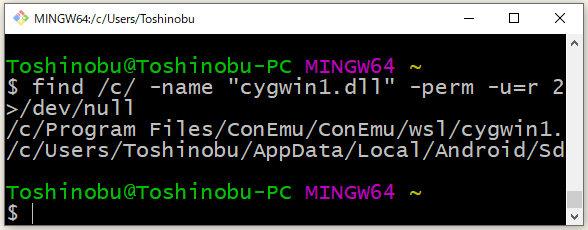
というわけで、残りの「cygwin1.dll」も消去で...って「ConEmu」にもcygwin1.dllあったんすか...
っていうか、どうも、cygwin1.dllの問題じゃない気もしなくもないですが、Git for Windowsのgit bashのログを信じて、一旦は、アンインストールするしかないっすかね...
で、駄目でした...
いや、意味が分からんし、「cygwin1.dll」残ってないし。
って思ってたら、
私の場合にはGitBash関係のパスをMsys2のパスよりも先に登録してあると、Msys2の側を使ったときに cygheap base mismatch detected が出まくりました。続く
最初は cygheap base mismatch detected というエラーメッセージを見て素直にCygwinの問題だと思ったのですが、環境変数PATHの中のパスの並び方を変えたら、このエラーが出なくなりました。
よくわからないのですが、mingwの環境を複数インストールしてあると、PATHの設定によっては、まるでCygwinの問題であるかのようなエラーメッセージが出るということなのでしょうか?30分くらい真剣に悩みました。
まじっすか...無駄に終わったアンインストールたち(涙)
そういえば、chocolatey で、Git for Windows をインストールしたことで、環境変数の順序が変わった?のがマズかったのか...
というわけで、Git for Windowsをアンインストールして、Msys2のgitを使ったところ、

無事、動いたと(涙)
本当に、Windows環境とUnix環境の関係、何とかならんもんかね...
今日も貴重な一日が終わってしまったという...アンインストールしてしまった、ConEmuは、時間ある時に再インストールしますかね。
Git for Windowsか、Msys2のGitを使うか、どっちかにしないといかんということですかね...Git for Windowsのログの適当っぷりに疲れた...オープンソースだから文句は言えないけどね...。
結論
ログを見るのは大事だけど、必ずしも真実を言っているとは限らない。
まったく、何を信じたら良いんですかね...
今回はこのへんで。
2019年11月16日(土)22:20 追記 ↓ ここから
Git for Windows、Msys2の順番でインストーラーを使ってインストールしたところ、いまのところエラーは出ずに使えるようになりました。
やっぱり、環境変数の順番なんすかね、謎過ぎる...。
2019年11月16日(土)22:20 追記 ↑ ここまで
2019年11月17日(日)10:00 追記 ↓ ここから
翌日、パソコン再起動したら、また、Git for Windowsのgit bashで、同じ現象が...
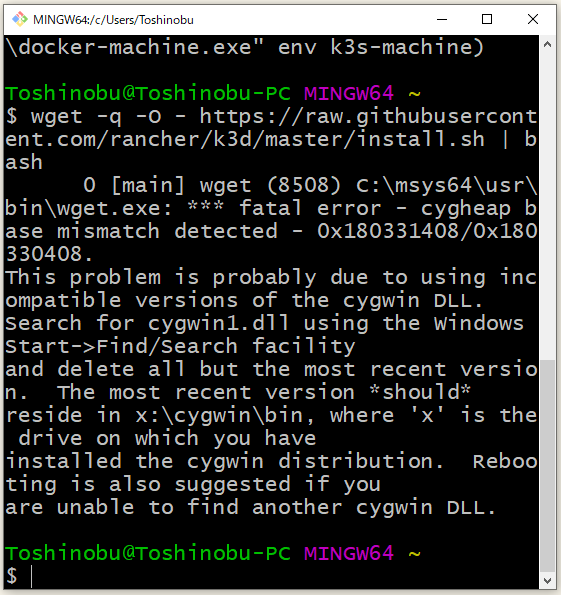
「fatal error - cygheap base mismatch detected - 0x180331408/0x180330408.」
なんか、Windowsの更新とか影響してるんじゃないかって気がするんだけど...って思ったら、
There are several possible reasons for this error.
For example, you could indeed have a clashing version of the DLL.
However, recent versions of Windows 10 have a set of additional protection features built in that were originally part of Microsoft EMET.
Most notably, the ASLR (Address Space Layout Randomization) security feature is not compatible with the UNIX-like executables included with the Git for Windows installation.
In order to fix this issue, open the Exploit Protection settings, switch to the Program Settings tab and add the executable names listed in the errors (you may have quite a number).
In the example given, you can enter just basename.exe or the full path if you are a little more paranoid.
For each executable, turn off the ASLR protection.
For further reference, please see the following GitHub issue:
⇧ Microsoft~!、テメェ~、この野郎、また、お前か...
んで、「Windows 10 の Exploit Protectionの設定」で、何とかなるらしいんだけど、
Removing github Desktop completely and reinstalling had no effect.
As TotallyInformation said, I had to add the exploit protection overrides for every file in the Cygwin package used by Github. With these exploit protection overrides, Github Desktop now works for me again.
Attached is the XML file I exported from the Windows 10 Exploit Protection setup.
Github_exploit_settings.txt
Chris Shaker
Desktop barfs with cygheap base mismatch detected · Issue #3096 · desktop/desktop · GitHub
⇧ 上記サイト様によりますと、使いたいコマンドの数だけ設定しないといけないらしい...嘘でしょ...
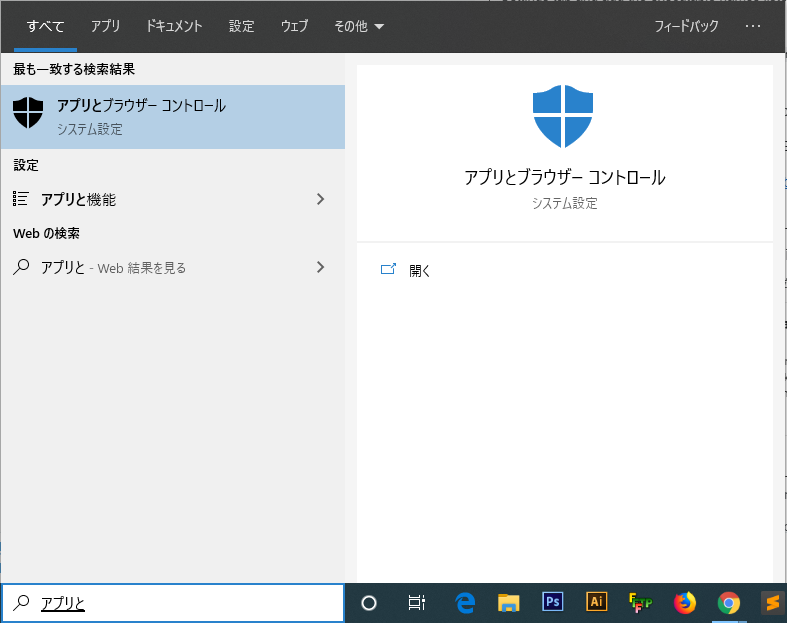
「Windows セキュリティ」が開いたら、 下の方にスクロールして、
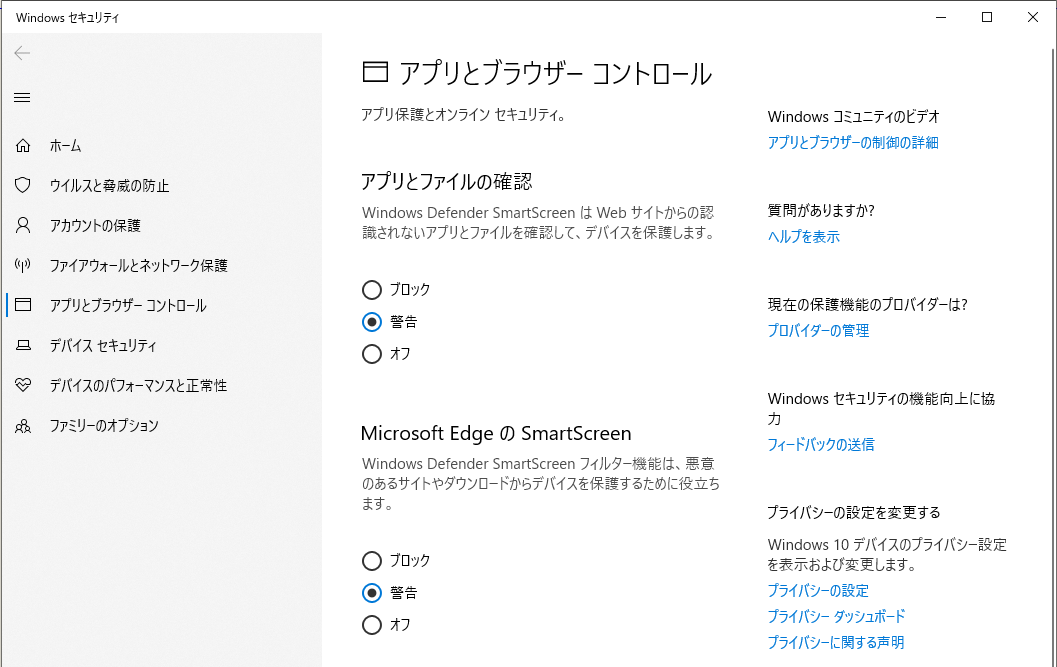
「Exploit protection の設定」をクリック。
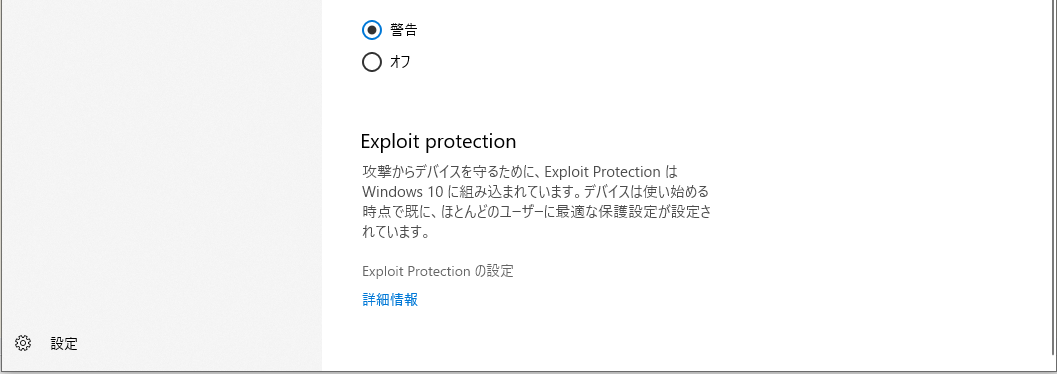
「プログラム設定」のほうで、「プログラムを追加してカスタマイズ」をクリックで、

1つ1つ、追加したい「.exe」ファイルを設定してあげないといけないらしい...マジか...言葉も無いわ...。
ちなみに、
⇧ 「Git for Windows」と「GitHub Desktop」別物らしく、
「Desktop barfs with cygheap base mismatch detected · Issue #3096 · desktop/desktop · GitHub」の見本の「Github_exploit_settings.txt」は、「GitHub Desktop」用の設定になってるっぽいです。
Git for Windows を使ってる場合でインストール先がデフォルトであるのならば、git bashで利用できるUnix系のコマンドのある binディレクトリまでのパスは、
C:\Program Files\Git\usr\bin
になるかと。
ということで、やっぱり、Windowsのせいでした。
Microsoftさん、もっと自分たちの仕事に責任をもって、どんな影響が及ぶのかっていう情報を展開してくれんもんかね...
影響調査とかやんなくて良いなんて、楽な仕事ですよね...
2019年11月17日(日)10:00 追記 ↑ ここまで