
⇧ 映画と違って、漫画は、監督、脚本、演出、俳優、などなど全ての役割について、編集やアシスタントの方を計算に入れないとほぼ1人で担当する必要があるから、大変ですな。
Linuxでファイルの内容を別のファイルに追記する方法には、どんなものがあるのか
ふと、思ったのだけど、2つのファイルがあって、一方のファイルの内容を別のもう一方のファイルに追記する方法には、どんなものがあるのか?
Microsoft Bingが全く役立たずな回答だったので、ChatGPTに質問してみたところ、
の5つのコマンドで実現できるとの回答で、
■catコマンドを使った例
cat [ファイルA] >> [ファイルB]
■ddコマンドを使った例
dd if=[ファイルA] of=[ファイルB] conv=notrunc oflag=append
■cpコマンドを使った例
cp --append [ファイルA] [ファイルB]
■sedコマンドを使った例
sed '$!b;:a;N;$!ba;G' [ファイルA] >> [ファイルB]
■awkコマンドを使った例
awk 'FNR==NR {a[NR]=$0; next} {print $0} END {for (i in a) print a[i]}' [ファイルA] [ファイルB] > [一時ファイル] && mv [一時ファイル] [ファイルB]
⇧ というコマンドを提案されたのだけど、awkコマンドは、追記というよりは、一時ファイルを使って再作成してるようなものなので、実質、ファイルの内容を別のファイルに追記する方法としては、4つのコマンドが候補に上がるっぽい。
まぁ、ネットの情報を見る限り、catコマンドとリダイレクトを組み合わせる方法のヒット率が高いので、catコマンドを使うのが無難なんでしょうな。
念のため、提案されたコマンドを検証してみますか。
catコマンドとリダイレクトの組み合わせを利用する方法については実現できるのが分かっているので、
- dd
- cp
- sed
の挙動を検証してみますか。
検証環境は、「WSL 2(Windows Subsystem for Linux 2)」の「Ubuntu 22.04.2 LTS (GNU/Linux 5.15.133.1-microsoft-standard-WSL2 x86_64)」です。
以下のようなファイルを用意。
2023-11-17 10:30:00 ファイルAの内容。 「寿限無、 寿限無、 五劫(ごこう)のすりきれ、 海砂利水魚(かいじゃりすいぎょ)の、 水行末(すいぎょうまつ)、 雲来末(うんらいまつ)、 風来末(ふうらいまつ)、 食う寝るところに住むところ、 やぶらこうじのぶらこうじ、 パイポ・パイポ・パイポのシューリンガン、 シューリンガンのグーリンダイ、 グーリンダイのポンポコピーのポンポコナーの、 長久命(ちょうきゅうめい)の長助(ちょうすけ)」
で、まずは、ddコマンドで

⇧ ファイルの行数を確認した限りでは、追記してくれている模様。
続いて、cpコマンドを試してみたが、
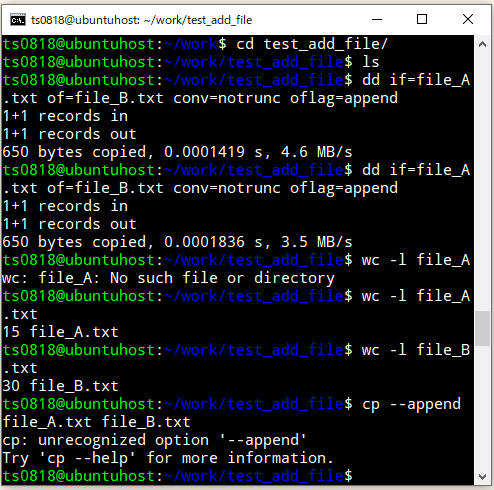
⇧ appendなんてオプションが存在しないって怒られたんだが...
致し方無いので、cpコマンドのヘルプを確認してみたけど、
ts0818@ubuntuhost:~/work/test_add_file$ cp --help
Usage: cp [OPTION]... [-T] SOURCE DEST
or: cp [OPTION]... SOURCE... DIRECTORY
or: cp [OPTION]... -t DIRECTORY SOURCE...
Copy SOURCE to DEST, or multiple SOURCE(s) to DIRECTORY.
Mandatory arguments to long options are mandatory for short options too.
-a, --archive same as -dR --preserve=all
--attributes-only don't copy the file data, just the attributes
--backup[=CONTROL] make a backup of each existing destination file
-b like --backup but does not accept an argument
--copy-contents copy contents of special files when recursive
-d same as --no-dereference --preserve=links
-f, --force if an existing destination file cannot be
opened, remove it and try again (this option
is ignored when the -n option is also used)
-i, --interactive prompt before overwrite (overrides a previous -n
option)
-H follow command-line symbolic links in SOURCE
-l, --link hard link files instead of copying
-L, --dereference always follow symbolic links in SOURCE
-n, --no-clobber do not overwrite an existing file (overrides
a previous -i option)
-P, --no-dereference never follow symbolic links in SOURCE
-p same as --preserve=mode,ownership,timestamps
--preserve[=ATTR_LIST] preserve the specified attributes (default:
mode,ownership,timestamps), if possible
additional attributes: context, links, xattr,
all
--no-preserve=ATTR_LIST don't preserve the specified attributes
--parents use full source file name under DIRECTORY
-R, -r, --recursive copy directories recursively
--reflink[=WHEN] control clone/CoW copies. See below
--remove-destination remove each existing destination file before
attempting to open it (contrast with --force)
--sparse=WHEN control creation of sparse files. See below
--strip-trailing-slashes remove any trailing slashes from each SOURCE
argument
-s, --symbolic-link make symbolic links instead of copying
-S, --suffix=SUFFIX override the usual backup suffix
-t, --target-directory=DIRECTORY copy all SOURCE arguments into DIRECTORY
-T, --no-target-directory treat DEST as a normal file
-u, --update copy only when the SOURCE file is newer
than the destination file or when the
destination file is missing
-v, --verbose explain what is being done
-x, --one-file-system stay on this file system
-Z set SELinux security context of destination
file to default type
--context[=CTX] like -Z, or if CTX is specified then set the
SELinux or SMACK security context to CTX
--help display this help and exit
--version output version information and exit
By default, sparse SOURCE files are detected by a crude heuristic and the
corresponding DEST file is made sparse as well. That is the behavior
selected by --sparse=auto. Specify --sparse=always to create a sparse DEST
file whenever the SOURCE file contains a long enough sequence of zero bytes.
Use --sparse=never to inhibit creation of sparse files.
When --reflink[=always] is specified, perform a lightweight copy, where the
data blocks are copied only when modified. If this is not possible the copy
fails, or if --reflink=auto is specified, fall back to a standard copy.
Use --reflink=never to ensure a standard copy is performed.
The backup suffix is '~', unless set with --suffix or SIMPLE_BACKUP_SUFFIX.
The version control method may be selected via the --backup option or through
the VERSION_CONTROL environment variable. Here are the values:
none, off never make backups (even if --backup is given)
numbered, t make numbered backups
existing, nil numbered if numbered backups exist, simple otherwise
simple, never always make simple backups
As a special case, cp makes a backup of SOURCE when the force and backup
options are given and SOURCE and DEST are the same name for an existing,
regular file.
GNU coreutils online help: <https://www.gnu.org/software/coreutils/>
Report any translation bugs to <https://translationproject.org/team/>
Full documentation <https://www.gnu.org/software/coreutils/cp>
or available locally via: info '(coreutils) cp invocation'
⇧ 見た感じ、AIから提案されたappendなんて言うてオプションは確かに存在しないし、そもそも、cpコマンドに追記できるようなオプションも無いんだが...
う~む、Linuxの知見が無いから、
のどっちなのかが判断が付かん...
AIの真意が分からんけど、GNU版のcpコマンドでは、ファイルの内容を別のファイルに追記する、ってことは実現できないと考えておきますか。
最後に、sedコマンドでファイルの内容を別のファイルに追記できるのか検証してみますか。

⇧ ファイルの行数を確認した限りでは、実現できたっぽい。
というわけで、catコマンド以外で、ファイルの内容を別のファイルに追記できるコマンドは、
- dd
- sed
⇧ の2つでした。
ddコマンドについては、
⇧ 用途が、テキストのコピーみたいなものでは無いっぽいので、ファイルに追記する内容がテキストとかであるんなら、catコマンドとリダイレクトの組み合わせで実現する方法を使っておけば安牌ってことなんですかね?
ちなみに、
⇧ 標準出力のファイルへの書き込みは、排他制御が不要らしいけど、ファイルからファイルへの書き込みに関しては、複数プロセスの考慮が必要ということですかね。
多重実行の制御は難易度が高いですな...
毎度モヤモヤ感が半端ない...
今回はこのへんで。